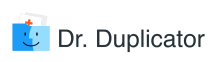The task of finding and removing duplicate files from a Mac can be quite laborious. Those users who utilize iPhoto and iTunes for storing and managing photos and media files on their Macs and MacBooks can attest to the fact that duplicates scattered across multiple directories of the system take a lot of free hard drive space. Poor user habits exacerbate the issue, thereby making the need for a cleanup more pressing. Most importantly, the use of Finder to locate numerous folders with identical files is not the most efficient solution for solving the issue.
Luckily, there are cleaner utilities, which are available for a nominal price on the Apple App Store, that can be effectively used to delete photos and remove unnecessary identical files. There is also free software for Mac that can scan an HDD or SSD and select all exact and approximate matches. If a user opts for freeware, there is no need to wonder how to register and conduct the activation of an app. What needs to be done is to simply download a dmg installer, which contains a program and its linked files, and use it to install a duplicate photo finder on OS X, macOS Sierra or macOS High Sierra.
Unfortunately, good cleaning utilities for Mac are not free, which calls for the use of their commercial counterparts such as Cisdem Duplicate Finder and Gemini 2. After the cleaners have been successfully put to use, it is possible to remove applications by dragging them to the Trash. This article compares Cisdem Duplicate Finder 4 and Gemini 2. It also serves as a tutorial for those Mac users who need to know what is the best photo duplicate finder for Mac and method of removing identical songs, files, and videos from their system. Additionally, the article details what one needs to do to restore deleted files that have been uploaded into the applications.
How to Use Gemini Duplicate Finder and Cisdem Duplicate Finder 4?
There’s nothing tricky about using MacPaw Gemini 2 to scan entire drive and remove duplicate photos in one fell swoop. Simply download the latest version of the app (v.2.4.2) from the official MacPaw website. After the installation, add or drop folders with media files into the utility to find duplicates.

Source: macpaw.com
The next step is to click on the Scan for Duplicates button to start the search.
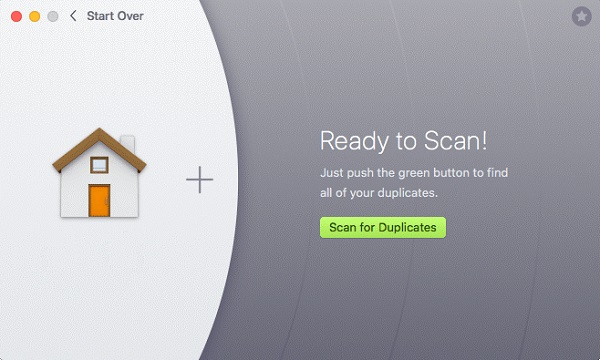
Source: macpaw.com
After the scanning is successfully completed, you can review the matches to manually delete unnecessary files. Alternatively, the Smart Cleanup feature can be used to spare some time and effort.
The use of Gemini 2 is especially helpful for those Mac users who after updating their macOS to High Sierra, have noticed that the Smart Folder feature had stopped working. Given that the app doesn’t require access to iCloud, there are no Internet issues after using it. Furthermore, Gemini 2 is not a CPU-intensive app; therefore, its use does not cause a Mac to freeze.
Cisdem Duplicate Finder 4 can be effectively used to find duplicate photos, videos, documents, archives, and contacts among others. To remove duplicates from countless folders and subfolders on your Mac, download the latest version of Cisdem Duplicate Finder (v4.1.0) from the official vendor’s website. After installing and registering the app, you can start a scan by a certain file type or directory. Just add folders to Cisdem Duplicate Finder by dragging and dropping them into the search area marked by a circle (alternatively, use the ‘+’ button).
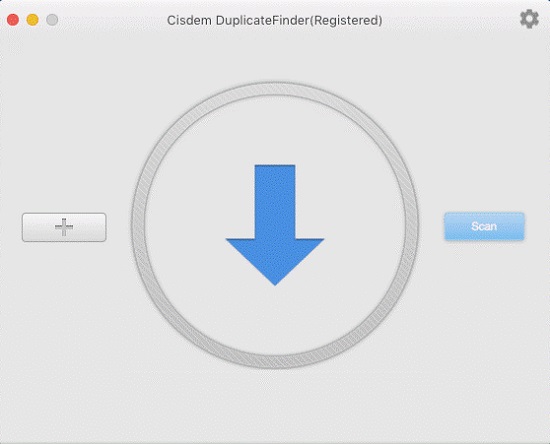
Source: anysoftwaretools.com
Assuming Cisdem Duplicate Finder doesn’t find duplicates on an internal drive, you can also run the scan on an external drive, which is a feature that is available for registered users. After the scanning is complete, the app will show the total number of files as well as the number of identical items and their size.
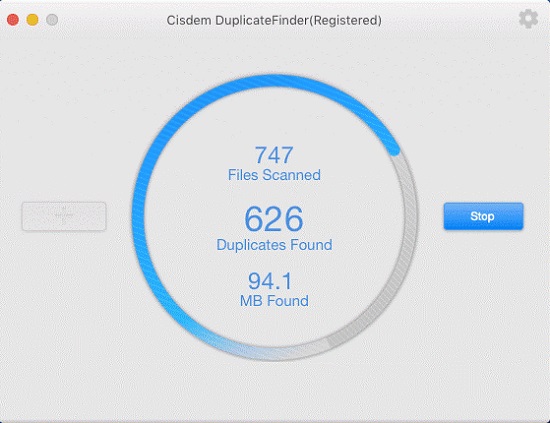
Source: anysoftwaretools.com
If you ask “Can I use the mass rename feature to assign new names to accumulated duplicate files in a snap?”, the answer is unequivocal “Yes.” The duplicate remover indeed boasts such a feature, thereby making it easier to rename multiple files at once.
Is Gemini 2 Safe for Mac? How About Cisdem Duplicate Finder?
It should be stressed that the use of the utilities is a completely legitimate method of erasing duplicates. If the apps are downloaded from the official vendors’ websites or the Mac App Store, rest assured that no malware will enter your Mac. In addition, both Cisdem Duplicate Finder and Gemini 2 are safe for Macs in that they prevent users from inadvertently deleting system files.
How to Uninstall Gemini Mac and Cisdem Duplicate Finder
If for some reason a user doesn’t want to use the apps and wonders “How to remove Cisdem Duplicate Finder and Gemini 2 from my Mac?”, here’s a quick solution: simply drag them to the Trash. There’s no explicit need to take extra steps to delete the apps. However, those who want to ensure that all traces of the duplicate finders are gone from their system can locate and manually remove app-related files residing in ~/Library/Application Support and ~/Library/Preferences.
Cisdem or Gemini: Pros and Cons
Cisdem Duplicate Finder boasts several powerful features that make it really easy to free up gigabytes of storage in just a few clicks. Here are some pros of the app:
- Cross file-type matching;
- Supports media files;
- Full-screen mode;
- Blacklist mode;
- Size settings;
- Smart search;
- One click deletion;
- Safe deletion;
- Simple interface.
Despite its numerous advantages, Cisdem also has some cons:
- Lack of warnings;
- High price ($29,99);
- Slow media scanning;
- Lack of grayscale search;
- Lack of similarity threshold settings;
- No sector detail scanning.
Here are key pros of Gemini 2:
- Low price ($19.95);
- Smart selection of identical files;
- Media search mode;
- Scanning customization;
- Deletion customization;
- The ignore list;
- The grid view;
- File preview;
- File restoration function.
Although the use of MacPaw Gemini 2 helps to achieve excellent cleanup results, it still has some cons:
- No deletion confirmation;
- Lack of similarity threshold settings;
- Distracting user ranking;
- Unnecessary in-app notifications;
- Inefficient “potential duplicates” search function;
Bottom Line
Cisdem Duplicate Finder and Gemini 2 are useful additions to the toolbox of any Mac user. Both apps have customizable filtering, which allows automatically scanning and removing duplicate pictures, documents, and media files. However, neither Cisdem Duplicate Finder nor Gemini 2 are capable of adjusting the strictness of matching, which is necessary for finding items that are almost identical. For the sake of fairness, it should be mentioned that Gemini 2 discerns potential and exact duplicates. However, potentially identical files detected by the app often include similarly-named pictures and songs. Overall, Gemini 2 performs much better than Cisdem Duplicate Finder in the categories of speed, precision, and functionality.