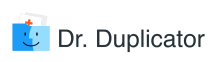One would be hard-pressed to find a drive that is not chock full of duplicate files. Identical folders with video, images, and documents consume storage, thereby leaving little space for needed apps and files. In addition to gobbling up free space, the rapid increase in numbers of identical files slows down the system, which turns the use of a Mac into torture. For this reason, duplicate file removers are a real boon for computer owners who yearn for the stumble and error free user experience. Although it is possible to make use of Optimized Storage feature introduced with macOS Sierra, it is nowhere close to being perfect. Furthermore, those who still have OS X on their Apple devices, have no meaningful way of tracking down and removing space-hogging files.
Therefore, the best alternative is to install a cleaner app such as dupeGuru 4.0.3 by Hardcoded Software or Tidy Up 4.1.9 by Hyperbolic Software. Everyone can download duplicate-removing software from an official website to clean and speed up their computers, which usually results in a marked improvement of the user experience. The article has been created to explain what is a duplicate removing utility and what makes it useful. To this end, two cleaning tools will be reviewed: Tidy Up 5 and dupeGuru 4. Let’s start!
How to Use dupeGuru and Tidy Up

Those who are not conversant with Mac’s terminal, would hardly ever use the command line to create and sort reference lists of duplicate files. In addition to the obvious limitation of the manual approach to removing duplicates (the need for expertise), it is also not very accurate. After wasting several hours to find and filter through identical files and not finding enough of them, a user usually realizes that the same can be done much quicker. An entire drive can be scanned in a matter of minutes with a quality duplicate finder. The good news is that there is no need for a complicated tutorial to start using an app for cleaning multiple photos or video files. This article is a general reference on the subject that should be referred to when setting up and using dupeGuru and Tidy Up. To make dupeGuru work:
- Launch the app;
- Select all locations for scanning or add each folder by dragging and dropping it in the window;
- Click on the Scan button;
- After the scanning process is completed, verify the selection of duplicate files in the Results window (if a unique file is marked as a copy, select it and click on the Actions tab to remove it from the search results);
- After you’ve checked file name and type of each entry in the search results, use the Mark All option in the Edit tab of the menu to select all items for the deletion;
- In the Actions tab select the Send Marked to Recycle Bin
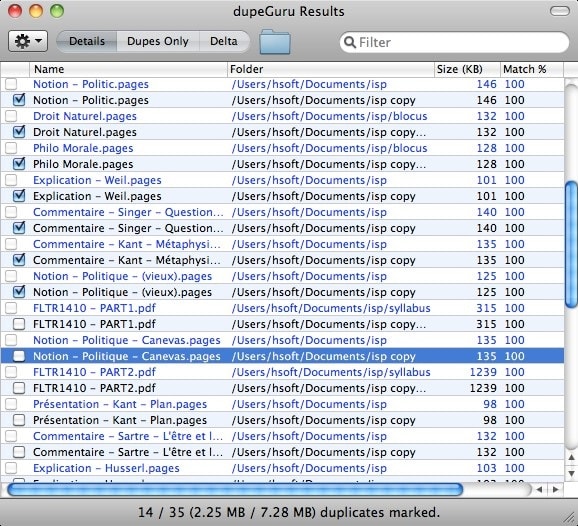
The cleaner is resource-intensive, which is why it is better not to use other RAM-consuming apps while making a hard drive scan because your Mac might freeze. Also, pay attention to what is listed in the results fields since deleted files cannot be restored. The following sections of the article will help users to conduct custom searches for the deletion of iTunes files and pictures.
Tidy Up 5 is nothing like its competitor in a sense that it is much easier to manage. The removal of duplicate files with the help of Tidy Up is a matter of a few clicks and a cup of coffee. Download the latest version of the app (5.0.2) and install it on your Mac. When using the app in the Single Mode do the following:
- Select one out of 80 predefined search options and click the Search button;
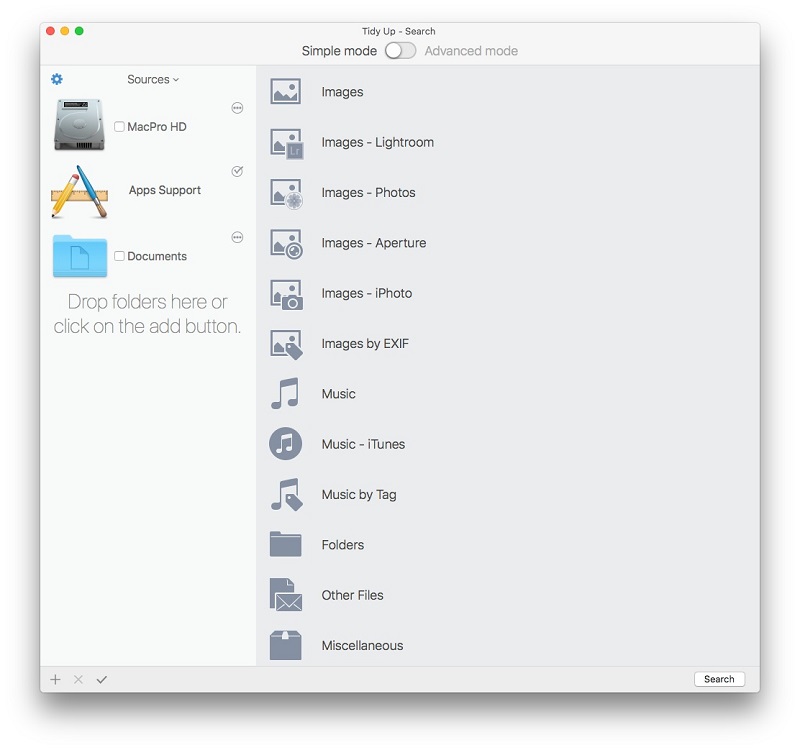
- Click the Fastest button to speed up the search process;
- In a window that opens click the Show Result button;
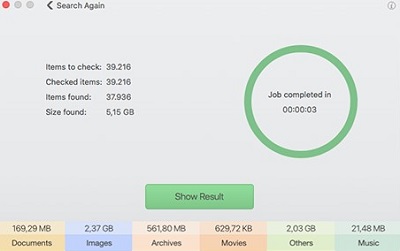
- Preview duplicate files and use the Remove Content button to delete them.
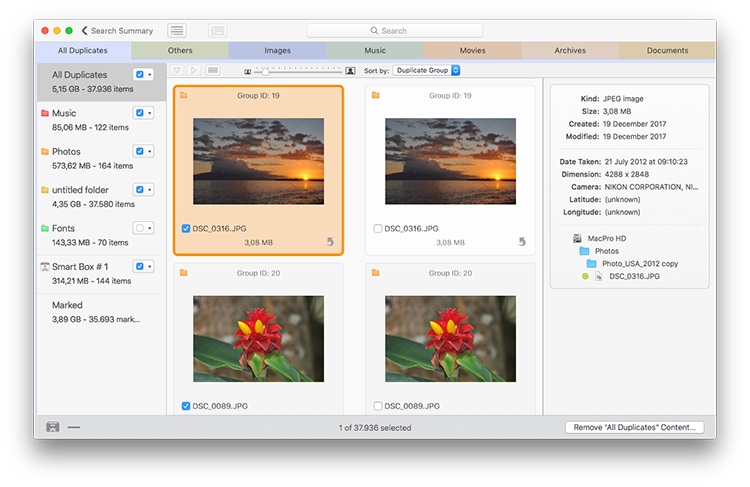
dupeGuru Picture Edition
The app used to have a picture edition that was dubbed dupeGuru PE. Now, the functions of the edition are performed by the Picture mode of the app. The use of the mode completely obviates the need for the command line and other workarounds. Simply download and install the app on your Mac and use it for image search. The fuzzy matching algorithm of the utility is especially useful for those who have many photo folders in their iPhoto. The app will show you matches with similar filenames and details. In the Results window, review the files and confirm the deletion. It has to be kept in mind that dupeGuru is not a free app. After using the cleaner for the deletion of 10 files, you will be asked to buy it for $9.99 to continue the work.
dupeGuru Music Edition
Hardcoded dupeGuru has ceased issuing a separate music edition for removing extra copies of audio files, which was dubbed dupeGuru ME. All functionalities of the edition are currently fully supported by the main version of the app, which you can try after a free download from the vendor’s website. After the download is complete, you can use the utility to delete duplicates of music files. To this end, drag and drop folders that presumably contain extra copies in the search window. Then, review what is needed and what isn’t in the Results window and clean the useless files. That’s it! You don’t have to create a custom command in the Terminal or use another manual approach to delete identical audio tracks, which are of no help.
Is dupeGure Safe? How About Tidy Up?
Let me, please, reassure you that both dupeGuru and Tidy Up 5 are legit apps, which you can safely use on your Mac. A virus scan has shown that the installers do not contain malware and spyware that can compromise the safety of your system.
How to Uninstall dupeGuru and Tidy Up
To uninstall the duplicate finders, locate them in the Applications folder and move them to the Trash. If you encounter an uninstallation error or can’t locate remnant files associated with the apps, remove them with the help of a cleaning utility. Such utilities are freely available on the Web and Apple App Store.
Bottom Line
Although Tidy Up is much pricier than Hardcoded dupeGuru ($28.99 vs. $9.99), the app works as promised and provides its users with a higher level of customization. Furthermore, Tidy Up supports Lightroom and Aperture, which allows finding far more duplicates on a drive. As for the cleaning job itself, both apps perform nicely. However, dupeGure takes almost twice as much time to scan a drive as its competitor. For these reasons, Mac owners would be better off using Tidy Up.